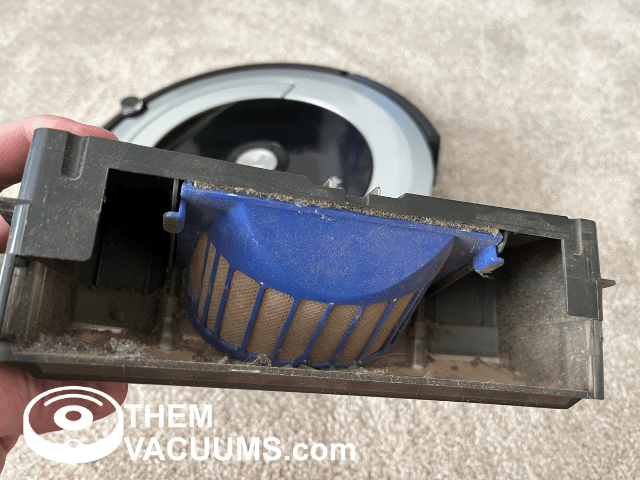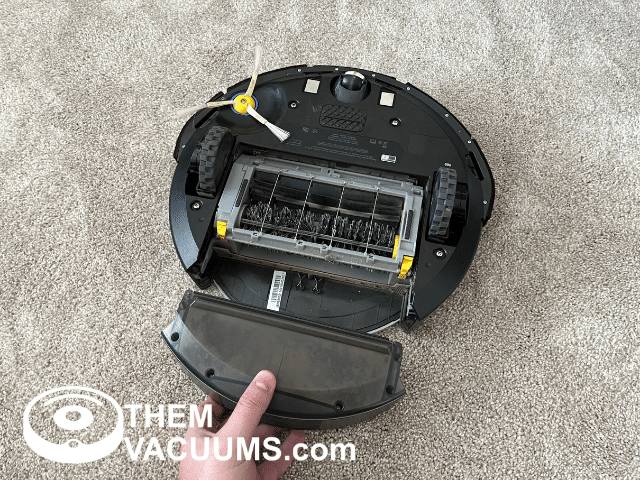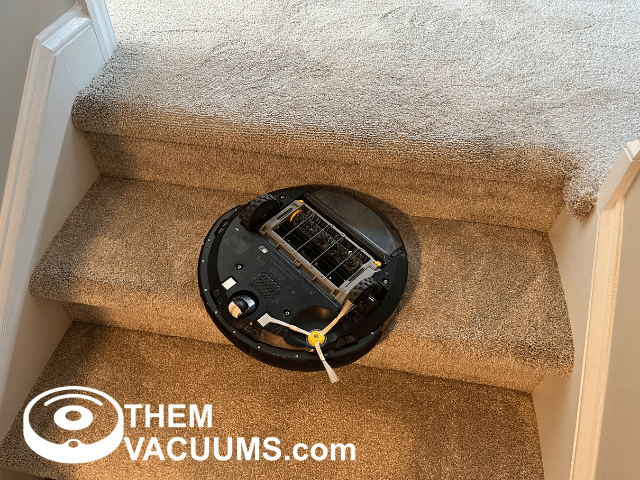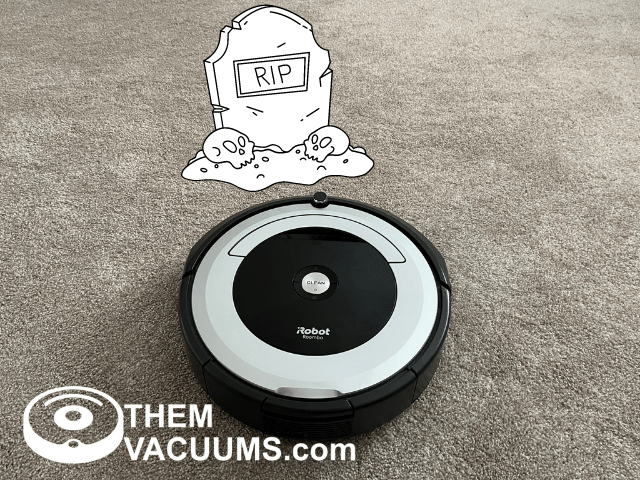
Ever wondered how long your trusty robot vacuum will stick around? Well, it’s like this: with some tender loving care, most robo-cleaners can keep chugging along for a solid 4 to 6 years.
But here’s the twist: if you’ve opted for a budget-friendly, no-name bot, you might not get that longevity. Brands like iRobot, RoboRock, or Neato tend to offer a more enduring partnership.
Now, let’s talk secrets to a longer bot life. We’ve got some tricks up our sleeves to ensure your robot vacuum ages like fine wine. So, stay tuned for the lowdown on how to make your robot vacuum’s lifespan stretch!
How to Get the Most Life out of Your Robot Vacuum
To get the most life out of your robot vacuum, here is a list of things I do.
- Do regular maintenance: Every robot vacuum, and vacuum cleaner, needs items to be cleaned and replaced. To get the complete list for robot vacuum maintenance, see my guide here.
- Keep the robot vacuum clean: Who cleans the thing that cleans your home? That would be you. Every couple of months, you should wipe down the robot vacuum with a damp rag, especially around the sensors. Dirty sensors mean it doesn’t operate like it should, and [insert robot name] goes on strike.
- Proper storage: Please keep your robot vacuum away from water and areas that can’t support it. This means keeping it away from the dog’s water bowl and away from the kid’s play area. You should also avoid very sunny areas of your home. For places to hide your robot vacuum, go here.
- Remove obstacles: A robot vacuum will clean your home very well, but things like cords, strings, Legos, dog poop and more can be a real challenge for them. Though, we’re getting smarter and smarter robot vacuums that are better at avoiding objects, but they tend to be the ones that have cameras.
- Keep the charging dock clear: The charging dock of a robot vacuum is often neglected and gets dirty quickly. The dust and dirt that it collects can keep a robot vacuum from charging or finding its way home.
- Do software update: Most of the robot vacuums that have an app and use Wi-Fi will also send out updates to their robot vacuums. These updates fix bugs and issues that may be affecting your robot vacuum.
- Replace consumable parts: There are parts of your robot vacuum that need to be replaced, to make it easy, I’ve listed them below.
- Battery (2 years)
- Brushes (Every 6 Months)
- Filters (Every 3 to 6 Months)
- Sensors (2 Years)
- Bin (When Needed)
Tip: Go to Amazon and search for replacement brushes and filters. You can buy brushes and filters kits like this here (Amazon Link Ad).
Brush
I suggest every 6 months, replace your robot vacuum brushes.
It’s usually a no-tool required job.
You can see from my pictures below that robot vacuums love to pick up hair and most of it ends up in the brushes.
Dirty Brushes

Clean Brushes

Can I cut the hair out instead? – Yes, you can manually remove the hair from the brushes. I used to do this but found I was just wasting too much time doing this. I also realized that the brushes are being “eaten” away too, and the fewer brushes you have touching the carpet, the less effective it’s at cleaning.
Filter
Depending on your allergies you should replace your filter every 3 to 6 months in your robot vacuum.
I find myself replacing the filter and brushes at the same time, but if you have pets or bad allergies, every 3 months might be needed.
Can I just blow out the filter? – Yes, and that will be fine for most. If you have any allergies or trouble breathing, I would replace the filter every time you replace the brushes.
Battery
Beyond the brushes and filters, the next thing you’ll need to worry about is replacing the battery.
I like to replace the robot vacuum battery every 2 to 3 years or when it’s not cleaning as much as it used to.
I don’t cheap out on the batteries and neither should you. Sure there are aftermarket batteries that are often cheaper, but it’s been a hit or miss kind of thing for me. I stick to buying the batteries from the people who made the robot vacuum.
If you use a robot vacuum daily, you can expect to replace your battery sooner. Batteries are rated for cycles, and each time you charge it; you lose cycles.
If you use your robot vacuum once a week or once a month (lucky you) you can expect 2 years if not longer.
Bin
The last thing to keep your robot vacuum lifespan going for years is to replace the bin.
While not apparent at first, the bin is where the vacuum motor is housed. Over time dust and age will wear the motor out.
My problem with replacing the bin is that the motors do last longer than what the manufacturer says they do. I’m of the mindset that if the motor still works and the brushes still spin, I don’t worry about it.
To be honest, the suction on robot vacuum cleaners is not incredible. Sure it works, but the real star of any vacuum cleaner is the brushes. Just make sure your brushes are in tip-top shape, and you’ll be fine.
If you do start to hear that your robot vacuum is quieter than usual, then it might be time for a new bin/motor.
The App Says To Replace This?
Many of the robot vacuums you get today will have an app for your phone.
This allows you to set schedules and control the robot vacuum from anywhere in the world.
This also means the manufacturer can annoy you with maintenance items. Keep in mind it’s in the manufacturer’s best interest to get you to replace items as often as you can. Some even force you if you want to keep the warranty. Keep this in mind, and use your best judgment.
Other Maintenance
There are a few more things you’ll need to do to get the most lifespan out of your robot vacuum that a lot of people overlook.
One thing you’ll need to do is clean the base station and the connectors. Dust will develop on the charging station over time because most robot vacuums don’t start till they’re off the charging pad. Not only that but the dust can keep you from making good contact to allow the robot to charge. You’ll want to use rubbing alcohol on both the base and the robot vacuum metal connectors.
Don’t forget to replace the batteries in the invisible walls if you use them. Those things are easy to forget until your robot vacuum goes somewhere it shouldn’t.
Then there is the general maintenance of your home. Make sure to clean up things too big for your robot vacuum or wires that it could get stuck on. In my tips guide for robot vacuums, I mentioned watching the robot vacuum work so you can find the places that give it the most trouble. If you never fix those places, you’ll find your robot vacuum wearing out prematurely due to the battery drain because it’s suck and wheels are moving or the brush getting stuck on something that destroys them too soon.
I’ve Never Had to Do This Much Maintenance on My Regular Vacuum Cleaner!
I get this one a lot.
Most people new to robot vacuums will tell me that they never had to replace brushes or other doodads to keep it running. It almost feels like a money grab from the robot vacuum manufacturer.
While agreeing on some of the things, like the bin – come on! But a lot of this is necessary.
While you may have never replaced the brushes or the belt on your old regular vacuum cleaner, you should have. The simple reason why so many vacuums die is because of neglect. I can’t tell you how many times I’ve had to replace a motor all because the owner never replaced the filter.
Maintenance is just a fact of life when it comes to vacuum cleaners. They deal with a lot of crap, and they have the dirty “scars” to prove it.
Would you rather do maintenance on a vacuum cleaner you have to use manually, or on a robot that does the work for you? I’m sure many of you would rather have a robot do the work for you. It’s a fair trade if you ask me.
For those not aware, I keep talking like a robot vacuum cleaner can replace your regular vacuum cleaner. That is because mine has, and I’ve done the test to prove that it’s just as effective as my loud standard vacuum cleaner.
You Get What You Pay For
I know robot vacuums can seem pricy, but you do get what you pay for.
If you get that cheap robot vacuum, you’ll notice it won’t last that long because many of them don’t even offer replacement brushes or batteries. They make them disposable.
Then you have the other companies who do offer those things, but their head is not in the game.
That is why I say to stick to iRobot (Roomba), RoboRock or Neato. Robot vacuums are what they do, and they do it well. They have everything you need and offer the best support and features of any other robot vacuum brand.
That is why I use a Roomba, here is the review of the very Roomba 690 I use.