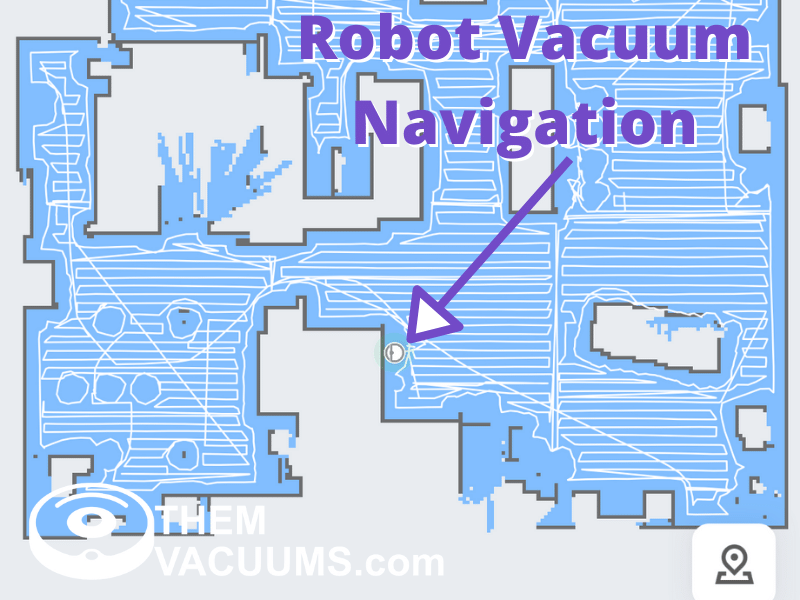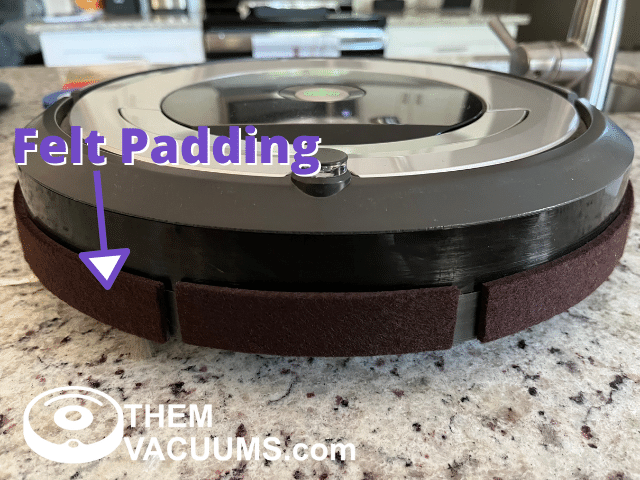Having personally witnessed the rise of Roombas and other robot vacuums, I can vouch for their soaring popularity, and frankly, it’s well-deserved. Their ability to keep floors spotless is nothing short of amazing.
But here’s the thing: despite their widespread use, robot vacuums remain a bit of a mystery to many. The way they navigate through your home can seem like pure magic to the uninitiated.
So, let’s embark on this journey together and unravel the secrets of their navigation skills. We’ll tackle burning questions like, “Do they rely on GPS for guidance?” and “Do they really use cameras to find their way around?” You’ll discover that the technology behind these devices is just as intriguing as their cleaning prowess. Trust me, it’s a fascinating world of innovation!
How Robot Vacuums Navigate
Robot vacuum cleaners use 3 types of navigation methods to explore your home.
The most common way robot vacuums navigate your home, and the default for many lower-end models, is by randomly bouncing around. When the robot vacuum hits something and triggers the bumper, they turn and go a different direction.
LiDAR is another way to get around and uses lasers to map out your home. A map is generated by the LiDAR, and it understands walls, doors, and gaps. Using LiDAR is more accurate to get around your home, but you miss out on some object avoidance features.
Finally, using a camera is another way a robot vacuum will navigate your home. There is a camera on top of the robot, and it sees walls, doors, and other items like LiDAR but better understands what they are. Cameras can also be put on the front, so the robot vacuum can avoid things like poop or toys left around.
It’s not uncommon for higher-end robot vacuums to have 2 or all 3 navigation options.
GPS – Not A Thing For Robot Vacuums
GPS stands for “Global Positioning System” and is found in many things like your phone or car.
While GPS is great for navigating the outside world, it’s not great for inside your home.
Robot vacuums do not use GPS to navigate your home as the walls and ceiling of your home would block the signal, and it’s not as accurate as LiDAR or cameras.
Random Movements
The very first robot vacuums used a random motion to navigate your home. When the robot’s bumper hit something, it would turn and move in a different direction.
While it was random, the robot vacuum still did an impressive job of cleaning.
One benefit of going in a random motion is that you go over the same spot multiple times, which is ideal for carpet.
The bad news about going in random motions is that you may miss a spot.
Many random robot vacuums still can find the charging station because the station is emitting an IR light and the robot can pick up that and guide itself home. The robot vacuum must randomly bounce around until it finds the base, but with enough time, it will find it. If your robot vacuum has a hard time finding it charging base, check out this post here.
Robot LiDAR Navigation
LiDAR’s navigation is the most interesting because it uses lasers to map out your home in a 3D model.
Along with a camera, it makes for the best way for a robot vacuum to move around your home.
With LiDAR, you can create virtual no-go zones instead of using the old style light towers or magnet strips, which were ugly and needed power. The robot vacuum also knows exactly where its home base is located and how to get there quickly to recharge and between cleaning cycles.
You can even do a spot clean by pulling up the app and dropping a pin on where you want the robot vacuum to clean.
Where LiDAR and camera navigation stands out is that is cleans line by line, nothing is missed, unlike the random cleaning robot vacuums.
Camera Navigation
I’ve spent a considerable amount of time marveling at robot vacuums and their tech. Many of these smart cleaners utilize cameras to “see” our homes in a manner quite akin to human vision, enabling them to detect walls, doors, and other obstructions.
Typically, the camera is oriented upwards to focus on walls. However, I’ve noticed some models sport a camera on the front bumper, which is a brilliant addition. While the main objective remains to spot walls, this front-facing camera is best in seeing obstacles, especially unexpected ones like, dare I say it, dog poop.
While cameras do a stellar job at object detection, when it comes to mapping, the LiDAR system is the MVP. But there’s a tiny hitch – given its placement high up on the robot, it sometimes overlooks items that lie directly beneath it.
In my opinion, the ideal robot vacuum is a harmonious blend of bumpers, LiDAR, and cameras. Such a trifecta ensures comprehensive cleaning, capturing the best of navigation, mapping, and obstacle detection. If you’re in the market, I’d recommend looking for models that boast all three!
WiFi Not Needed To Navigate
A robot vacuum will work without WIFI even if it has LiDAR and camera for mapping.
The mapping does not need WIFI, but having WIFI and the app makes the mapping tech so much better. With the app you can have no-go zones where the robot vacuum will never go to. You can also label rooms so if you only want to clean the kitchen you can tell it to.
How A Robot Vacuum Knows When It’s Done
If the robot vacuum navigates by random motion, it knows it’s done when the battery gets low. When the battery gets low it starts to look for a light coming from the charging base to guide it back home. If it never finds the light, it will just stop where it’s at when the battery is completely drained.
If the robot vacuum uses LiDAR or a camera, it will map your home on the first run by running along the walls and furniture. Once it’s mapped all the area it can reach, it knows the full scope of your home and will clean line by line until there is nothing left to clean.
If the battery gets low, the robot vacuum will go back to the charging base to recharge and pick back up exactly where it left off. If the dust bin gets full, it will go home and the app and robot will tell you the dust bin needs to be emptied. My RoboRock robot vacuum will literally speak to me that it needs to be emptied and that it’s going back to the charging station.