Keeping your Roomba in tip-top shape is essential, and one way to do that is by replacing its battery every 2 years. It’s like giving your trusty robot vacuum a refreshing energy boost!
Now, here’s the thing: the process is surprisingly straightforward, but finding a helpful guide can be a bit tricky. Lucky for you, we’ve got your back.
Our step-by-step guide will lead you through the battery replacement journey, making it a breeze. Plus, we’ll sprinkle in some extra tips to keep your Roomba cruising around your home as if it’s brand new. So, say goodbye to those charging woes and hello to a fully powered Roomba adventure!
What You Need
To swap out the battery, you only need three things, the Roomba, a Philips head screwdriver, and the new battery.

Step 1
Remove the dirt bin collector from your Roomba Robot Vacuum as shown below.

Step 2
Flip the robot vacuum over and unscrew the side brush using your Philips head screwdriver.

Step 3
Using the Phillips head screwdriver, remove the four screws under the Roomba, as shown below.
Note: The four screws don’t come completely out. This is to make it easy for when you reinstall it.

Step 4
With all four screws lose and still in place lift on one side of the Roomba and the black plastic piece should come off with ease.

Step 5
With the bottom case removed the battery can be seen.
There is nothing else holding the battery in place so all you need to do is lift it out with the two tabs on either side.
The battery can only go in one way; match up the notch on top and it will slide in.
When you insert the new battery, make sure the metal connections of the battery touch the metal connections of the robot. I’ve seen people put the battery in upside down before. You want the two tabs to stand up towards you, like in the picture below.
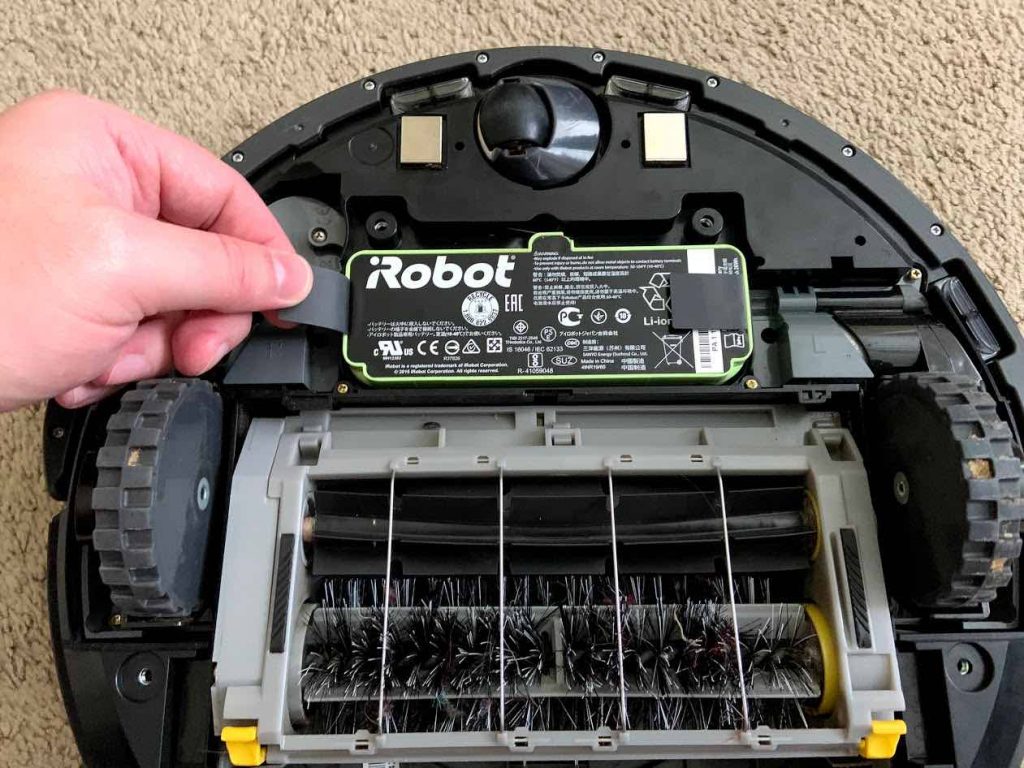
Step 6
Reassembly is the reverse order.
Note: Don’t over tighten the four screws as it could make the buttons on top not click or work.
I Suggest The Manufacturer’s Battery
It’s recommended that you use the manufacturer’s battery, but in my case, I went with a 3rd party.
As you can see, the 3rd party battery is not identical, but it does fit, and it does work fine.
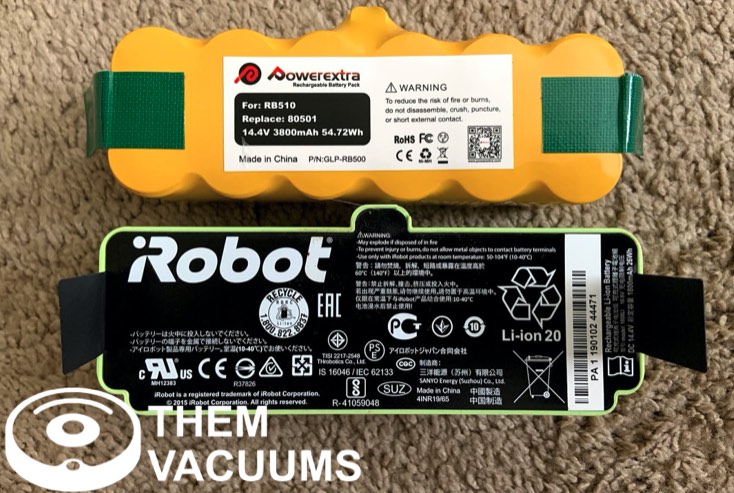
You can see how the two batteries are different, but either one fits and works fine. You can also make out the specs of the batteries too.
went like clockwork took five minutes
thanks for t5he video. piece of cake, just like to know what i am getting myself into before i begin a new repair that i’ve never tried before. really appreciate it man.