Ah, the trusty robot vacuum, a real home helper. But here’s the fun part: what on earth do you name your cleaning buddy?
Do you lean towards a cool movie reference, go all out with something silly, or perhaps embrace the quirkiness with a touch of gross humor? The possibilities are endless!
But wait, here’s where it gets exciting. Introducing the Robot Vacuum Name Generator, your ultimate sidekick in the quest for the perfect name. Say goodbye to boring, overused names – this tool will whip up a unique moniker for your Roomba in a jiffy.
Still not convinced? We’ve even got a massive list of names to browse through below the generator. Get ready to add a touch of personality to your robot vacuum, and you’ll wonder how you ever lived without giving it a name!
Robot Vacuum Name Generator
Classic Names
- A Life Saver
- Alexa
- Alfred
- Angus
- Apollo
- Archer
- Athena
- ATLAS
- Audrey
- Ava
- Axel
- Bailey
- Bane
- Bender
- Blessing
- Blue
- Bob
- Boris
- Bruno
- Buzz
- Cat Car
- Cave Johnson
- Charlie
- Charlotte
- Chell
- Chloe
- Clean Machine
- Clean Sweep McGraw
- Clean-o-matic
- Clean-o-tron
- Cleo
- Cyborg
- Daphne
- Denis
- Dexter
- Diesel
- Dirt Annihilator
- Dirt Demolisher
- Dirt Devil Deluxe
- Dixie
- DJ Roomba
- Dolby
- Duke
- Dummy
- Dust Bunny Destroyer
- Dust Bunny Hunter
- Dust Busters: Rise of the Robo-Vacs
- Dust Destroyer
- Dust Devil
- Dust Dodger
- Dust Eater
- Dusty (I love this one)
- Dusty Bottoms
- Dusty McSuckface
- Elvis
- Eve
- EVE
- Filth Fighter
- Finn
- Fritz
- Fry
- Gigi
- Gizmo
- GLaDOS (Great Game!)
- Gracie
- Greta
- Grime Fighter
- Groot
- Gunner
- Hairy
- Harper
- Hazel
- Hector
- Hendrix
- Herbert
- Holly
- Hoover Bot
- HooverBot
- Hunter
- Indie
- Isla
- Ivy
- Jade
- Jarvis
- Jasper
- Jax
- Jeeves
- Jerry
- Johnny 5
- Jules
- Juno
- Karl
- Kodiak
- Leo
- Lila
- Louie
- Luna
- Lupe
- Marvin
- Matrix
- Maverick
- Max
- Metal Man
- Mia
- Milo
- Minion
- Molly
- Mop Master
- Morty
- Mr. Cleaner
- Mr. Meeseeks
- Mr. Roboto
- Mr. Slave
- Mulder
- Nala
- Nash
- Neat Freak Bot
- Nitro
- Olive
- Oliver
- Ollie
- Optimus Grime
- Oscar
- Otis
- Our Robot Overloads
- P-body
- Pass Butter
- Pearl
- Percy
- Pet Hair Eater
- Phoenix
- Pickle
- Piper
- Plumbus
- Poppy
- Quincy
- R2Swee2
- Rambo-bot
- Red
- Remy
- Rex
- Rick
- Robbie Robot
- Roberta
- Robo-Vacuum 3000
- RoboCleaner
- RoboCop
- RoboMop
- Robot 1
- Robot 2
- Robot Ruckus
- Robyn
- Rocco
- Rocky
- RoombaLoo
- Rosie
- Rosie the Robot Maid
- Rover
- Roxy
- Ruby
- Rufus
- Sadie
- Sage
- Samson
- Scrubbing Bubbles
- Scruffy the janitor
- Scully
- Simba
- Simon
- Sir Cleans-a-Lot
- Sir Sucks-a-Lot
- Skylar
- SparkleBot
- Spengler
- Spotless Sam
- Stella
- Steve
- Suck It Up Sally
- Suck-a-lot
- Suck-It-Up Sally
- Suck-o-tron 5000
- Sucker
- SuckMaster 3000
- Suction Sally
- Suri
- Sweep Slayer
- Sweep-o-tron
- Tank
- Tessa
- The Bot
- The Clean Sweep Champ
- The Clean Sweep Commandos
- The Clean Sweep Commandos 2: Commando Harder
- The Clean Sweep Conqueror
- The Clean Sweep Machine
- The Clean Sweep Saga
- The Clean Sweepers
- The Clean Sweepers 2: Sweeper Than Before
- The Dirt Deleter
- The Dirt Demolisher
- The Dirt Destroyer
- The Dirt Destroyers
- The Dirt Destroyers 2
- The Dirt Destroying Droid
- The Dirt Devil
- The Dirt Droids
- The Dirt Slayer
- The Dirt Terminator
- The Dust Buster 5000
- The Dust Collector
- The Dust Demolitionist
- The Dust Demons
- The Dust Devil
- The Dust Devils
- The Dust Devils 2: Dirtier Than Ever
- The Dust Dominator
- The Dust Dynamos
- The Dust Dynamos 2: Dynamo Harder
- The Dust Mite Massacre
- The Dustbuster
- The Dusty Destroyer
- The Dusty Dynamo
- The Filth Fighter
- The Filth Fighter 5000
- The Filth Fighters
- The Filth Fighters 3: The Ultimate Clean Sweep
- The Filth Fighters: Reloaded
- The Filth Flattener
- The Filth Foe
- The Filth-Free Future
- The Grime Gladiator
- The Grime Gladiators
- The Grime Gladiators 2: Grime Harder
- The Grime Gripper
- The Grime Guardians
- The Grime Guardians: Resurgence
- The Grime Reaper
- The Grimy Gobbler
- The Lazy Husband
- The Lint Lancers
- The Lint Liberation Front
- The Lint Liberation Front 2: Lint Harder
- The Lint Lizard
- The Mess Master
- The Mighty Dust Mite
- The Neat Freaks
- The Neatness Nation
- The Neatness Nation 2: Neater Than Ever
- The Roomba Rascal
- The Roomba Rebellion
- The Roomba Rebellion 2: Rise of the Robo-Uprising
- The Roomba Renegades
- The Spotless Sensation
- The Spotless Squadron
- The Spotless Squadron: Redemption
- The Spotless Strikers
- The Spotless Strikers 2: Striking Back
- The Spotless Wonder
- The Suck Master
- The Suck Sentry
- The Suck Squad
- The Suck Squad 2: Suction
- The Suckinator
- The Suction Soldiers
- The Suction Soldiers 2: Suck Harder
- The Suction Syndicate
- The Sweep Samurai
- The Tidy Tacticians
- The Tidy Titans
- The Tidybot
- The Vacuum Avenger
- The Vacuum Chronicles
- The Vacuum Vandal
- The Vacuum Vanguard
- The Vacuum Vanguard 2: Dusty Justice
- The Vacuum Vigilante
- The Vacuum Viking
- The Vacuum Vindicators
- The Vacuum Vindicators 2: Suck It Up
- The Vacuum Vulture
- The Vacuumator 3000
- Thor
- TidyBot
- Tilly
- Titan
- Tucker
- Turbo Suck
- TurboSucker
- Uhura
- Ulysses
- Vacuum Hero
- Vacuum Vader
- Vacuum Vixen
- Victor
- Violet
- Wallie
- Wheatley
- Willow
- Winston
- Wolf
- Xavier
- Xena
- Yoda
- Zara
- Zeus
- Ziggy
- Zoey
Female Robot Names
- Rosie
- Ava
- Greta
- Belle
- Harper
- Lila
- Poppy
- Penelope
- Stella
- Willow
- Aurora
- Blair
- Fiona
- Hazel
- Ivy
- Jade
- June
- Luna
- Matilda
- Nadia
- Olive
- Quinn
- Romy
- Sage
- Sienna
- Simone
- Skye
- Sofia
- Tessa
- Violet
- Zoe
- Ada
- Astrid
- Briar
- Celeste
- Dahlia
- Elsie
- Emilia
- Freya
- Genevieve
- Giselle
- Isadora
- Josie
- Kiera
- Leila
- Maeve
- Marlowe
- Noa
- Paloma
- Siena
Male Robot Names
- Robo
- Axel
- Baxter
- Cedric
- Dash
- Eli
- Finn
- Gage
- Hank
- Jax
- Kato
- Leo
- Max
- Nash
- Orion
- Phoenix
- Quest
- Remy
- Sawyer
- Titan
- Ace
- Bandit
- Blaze
- Colt
- Diesel
- Duke
- Flash
- Gatsby
- Jagger
- Knox
- Maverick
- Odin
- Onyx
- Phoenix
- Racer
- Ranger
- Rebel
- Rocket
- Ryker
- Saxon
- Sawyer
- Steele
- Tank
- Titan
- Tucker
- Wolf
- Xander
- Zane
- Zeus
- Ziggy
Movie Robot Names
- R2D2 (Star Wars)
- Wall-E (Wall-E)
- Bender (Futurama)
- Johnny 5 (Short Circuit)
- Rosie (The Jetsons)
- Eve (Wall-E)
- Marvin (The Hitchhiker’s Guide to the Galaxy)
- HAL 9000 (2001: A Space Odyssey)
- B-9 (Lost in Space)
- Optimus Prime (Transformers)
- T-800 (Terminator)
- ED-209 (RoboCop)
- Iron Giant (The Iron Giant)
- Ultron (Avengers)
- Dobby (Harry Potter)
- V.I.N.cent (The Black Hole)
- Gipsy Danger (Pacific Rim)
- TARS (Interstellar)
- K-2SO (Star Wars)
- BB-8 (Star Wars)
- Wall-EX (Wall-E)
- Robby the Robot (Forbidden Planet)
- Data (Star Trek)
- Robocop (Robocop)
- H.E.R.B.I.E. (The Fantastic Four)
- Astro Boy (Astro Boy)
- Chappie (Chappie)
- Roy Batty (Blade Runner)
- The Terminator (Terminator)
- Mega Maid (Spaceballs)
- Bishop (Aliens)
- Johnny Cab (Total Recall)
- Frank (Robot & Frank)
- GERTY (Moon)
- Baymax (Big Hero 6)
- I, Robot (I, Robot)
- Ava (Ex Machina)
- C-3PO (Star Wars)
- BB-9E (Star Wars)
- T-1000 (Terminator)
- Sonny (I, Robot)
- Vision (Avengers)
- Alpha 5 (Power Rangers)
- The Iron Patriot (Iron Man)
- TARS (The Black Hole)
- The Sentinels (X-Men)
- The Cylons (Battlestar Galactica)
- Robby the Robot (The Twilight Zone)
- Rosie (The Stepford Wives)
- Ava (The Machine)
Pet Names
- Luna
- Max
- Bella
- Charlie
- Daisy
- Oliver
- Lucy
- Rocky
- Bailey
- Leo
- Sadie
- Buddy
- Molly
- Duke
- Zeus
- Ruby
- Oscar
- Sophie
- Lily
- Toby
- Jasper
- Rosie
- Teddy
- Coco
- Rusty
- Shadow
- Gizmo
- Ginger
- Winston
- Pepper
- Simba
- Lucky
- Sam
- Pippin
- Tilly
- Millie
- Harley
- Finn
- Zeus
- Murphy
- Willow
- Zara
- Luna
- Milo
- Nala
- Poppy
- Bailey
- Hank
- Indie
- Archie
Robot Vacuum Names Based On Children’s Books
- Cat in the Vac
- The Vacuum That Could
- The Lion, the Witch, and the Vacuum Cleaner
- The Giving Vacuum
- Where the Wild Dust Bunnies Are
- Horton Hears a Suck
- The Vacuum of Oz
- The Cat in the Suction Cup Hat
- The Velveteen Vacuum
- The Vacuum That Stole Christmas
- The Little Vacuum That Could
- The Poky Little Roomba
- Alice in Vacuumland
- The Tale of Peter Rabbit Vacuum
- The Secret Garden Vac
- The Wind in the Vacuum Cleaner
- The Brave Little Dust Bunny
- The Velveteen Roomba
- The BFG (Big Friendly Gobbler)
- The Dust Bunny Diaries
- The Adventures of Tom Vacuum
- The Very Hungry Vacuum
- Charlotte’s Web of Dirt
- The Dusty Wizard of Oz
- The Phantom Toll-Booth Vac
- The Indian in the Vacuum Cleaner
- The Fantastic Mr. Dustbuster
- The Giver of Clean
- The Boxcar Vacuum
- The Lion, the Witch, and the Dirt Devil
- The Chronicles of Narnia: The Vacuum and the Wardrobe
- The Vacuum of Redwall
- The Vacuum Thief
- The Tale of the Peculiar Vacuum
- The Giving Suction
- The Vacuum and the Pea
- The Secret of the Old Dust Mop
- The Vacuum and the Beanstalk
- The Dirty Duckling
- The Adventures of Paddington Vacuum
- The Magic School Vacuum
- The Wind in the Dusty Willows
- The Call of the Wild Suck
- The Jungle Roomba
- The Vacuum Who Loved Me
- The Vacuum with the Dragon Tattoo
- The Dirty Little Engine That Could
- The Berenstain Vacuum Bears
- The Roomba and the Hound
- The Wonderful World of Vacuuming
Stupid Names
- Dusty McSuckface
- Hoover the Terrible
- Vacuum-o-tron 3000
- Suck-o-matic 5000
- The Great Suckini
- Robo-Dirt-Devil
- The Dustinator
- Suck-a-palooza
- The Dirt Destroyer
- Suck-a-saurus Rex
- Dirtinator 9000
- The Dirt Devil’s Advocate
- The Filth Fighter
- The Vacuum Vigilante
- The Dust Deputy
- The Grime Reaper
- The Dust Dominator
- Suck-o-mania
- The Sucktastic 5000
- The Dust Destroyer 2000
- The Grime Gatherer
- The Dirt Demolisher
- The Filth Finder
- The Dust Dynamo
- The Suckmaster 3000
- The Vacuuminator
- The Dirt Detective
- The Filth Fighter Deluxe
- The Dust Devourer
- The Dirt Devil’s Henchman
- The Suck Squad
- The Dirt Devil’s Minion
- The Grime Guardian
- The Dirt Dominator Deluxe
- The Dust Demon
- The Filth Fighter Ultra
- The Suckinator
- The Vacuum Vandal
- The Dirt Destroyer Supreme
- The Grime Guru
- The Dust Destroyer Elite
- The Filth Fighter Elite
- The Dirt Demolisher Pro
- The Vacuum Vortex
- The Dust Detective Deluxe
- The Suck-o-rama
- The Dirt Devil’s Underling
- The Grime Gatherer Pro
- The Dust Dynamo Ultra
- The Filth Finder Pro
Gross Names
- Barf-o-matic 5000
- Puke-o-rama
- The Vomit Vacuum
- The Snot Sucker
- Booger Bot 3000
- The Slime Sucker
- The Goo Getter
- The Mucus Muncher
- The Pimple Popper
- The Zit Zapper
- The Pus Picker
- The Boil Blaster
- The Cyst Crusher
- The Grease Guzzler
- The Slop Sucker
- The Mold Muncher
- The Fungus Fighter
- The Rot Remover
- The Scum Scrubber
- The Crud Collector
- The Crud Crusher
- The Filth Feeder
- The Grime Gobbler
- The Gunk Gatherer
- The Muck Muncher
- The Ooze Obliterator
- The Grunge Gobbler
- The Booger Sucker
- The Slop Siphon
- The Sludge Sucker
- The Slush Swallower
- The Swamp Sucker
- The Crud Connoisseur
- The Filth Feaster
- The Grime Glutton
- The Gunk Gourmet
- The Muck Mop
- The Ooze Omnivore
- The Slime Swallower
- The Snot Snacker
- The Puke Pig
- The Zit Zealot
- The Booger Buffet
- The Mucus Munchkin
- The Dust Packer
- Rot Ravager
- The Scum Slurper
- Mold Munchkin
- Fungus Feeder
- The Grease Gobbler Deluxe
How To Change Roomba’s Name
If you come across a new name that you like for your Roomba, you can easily change it in the settings of the app.
While connected to the internet, go In the app and do the following:
- Go to settings.
- About (the model number of your Roomba).
- Select “Change Name” or press on the current name to change it.
There is no limit to what you can name your Roomba or how often you want to change it.
Don’t be shy with it either, feel free to get “Hello My Name Is” stickers and put them on your robot vacuum, so others know it’s name and can greet them when passing by!

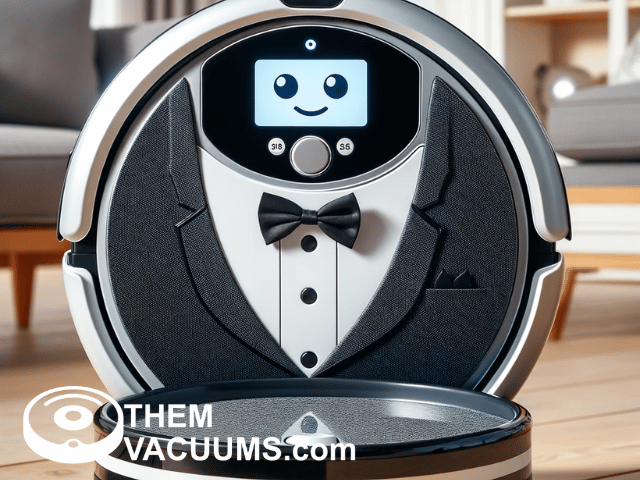

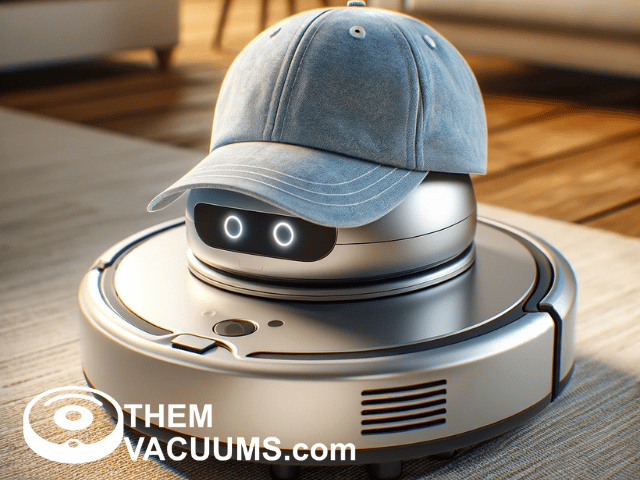
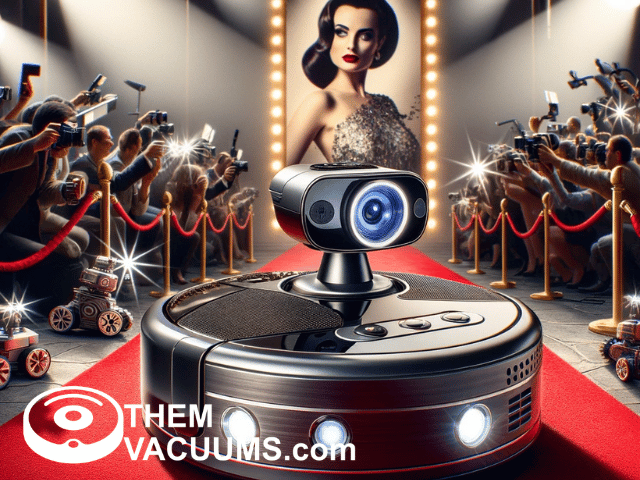


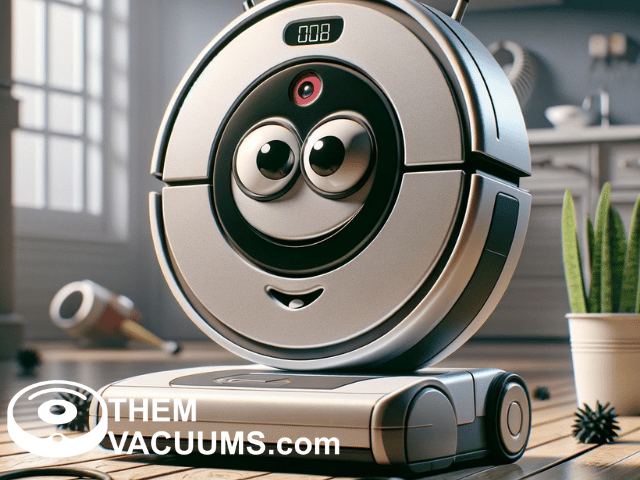
Billy Buttons
I love roberta relay
robo buddy
I so love this idea! My husband and I picked out Steve Clean from your program thing.
Dustbin Punk is the one for me.
crumb detector
I generated Seymour Dirt from you site and I love it!!!