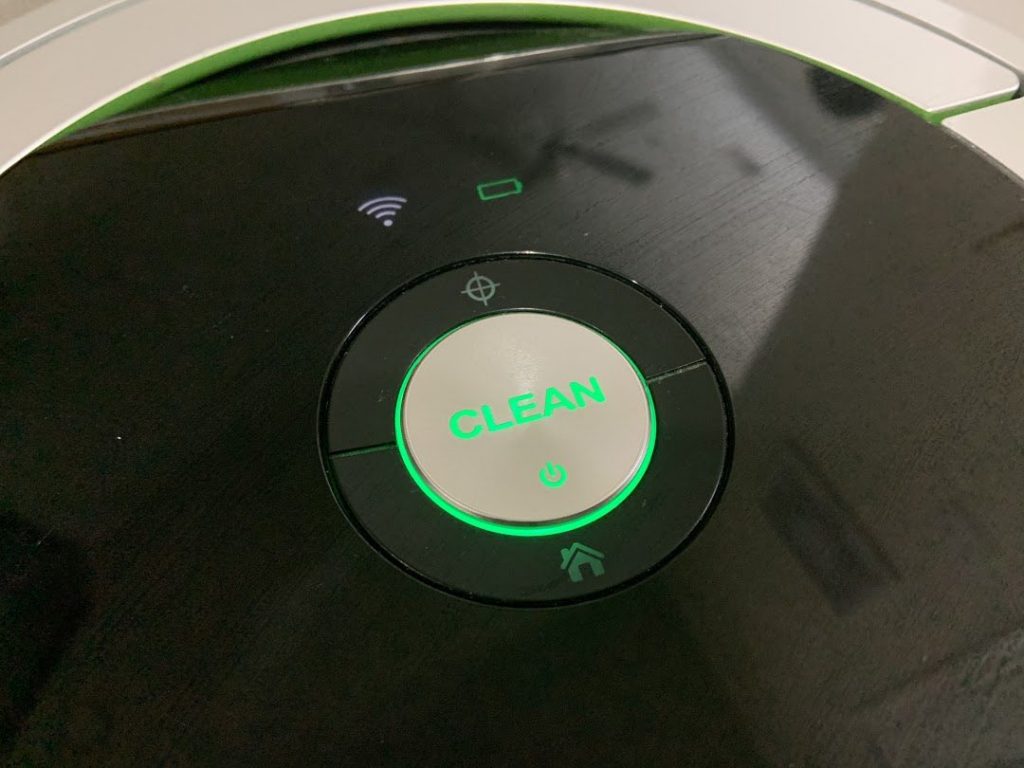
Let’s talk about Wi-Fi and Roomba, shall we? Here’s the scoop: Roomba can work perfectly fine without Wi-Fi; it’s not a deal-breaker for its cleaning abilities.
However, having Wi-Fi onboard unlocks a world of cool features. Picture this: you can activate your Roomba remotely, set cleaning schedules, receive maintenance reminders, and get timely alerts. It’s like having a personal cleaning assistant!
Now, it’s a tad disappointing that you can’t give your Roomba a quirky name through the app without Wi-Fi – that would’ve been a fun touch. But honestly, most of the time, I find myself using the good ol’ “clean” and “return home” buttons on the vacuum itself.
Here’s the kicker: Wi-Fi isn’t needed for Roomba to navigate your home efficiently. It relies on a bunch of sensors, so it won’t get lost in the dust, even if your Wi-Fi signal takes a break. So, whether you’re connected or not, Roomba’s got your back!
How To Use Roomba Without Wi-Fi
Even without Wi-Fi, your robot vacuum will continue to clean your home. While you may not have the convenience of scheduling cleaning sessions through an app or remotely controlling your Roomba, its core functionality remains intact.
To use your robot vacuum without Wi-Fi, simply manually position it in the desired room you want to clean. Once in place, press the clean button on the Roomba, and it will begin its cleaning. Although you may not have access to advanced features, you can still rely on your Roomba to efficiently clean your floors.
If your robot vacuum has the return home feature, it will return to the home base once it’s done cleaning. No Wi-Fi needed for this, we talk about how a robot vacuum finds its home here.
No Smartphone Or App
The lack of Wi-Fi renders the smartphone app irrelevant, regardless of whether you possess a smartphone or not.
However, it’s important to note that owning a smartphone is not a requirement for operating your robot vacuum. The process of using a robot vacuum without a smartphone app is similar to not having Wi-Fi.
Simply press the “clean” button on the Roomba, and it will start the cleaning process, efficiently tidying up your floors without the need for smartphone integration or Wi-Fi connectivity.
The Benefits
Having Wi-Fi connectivity and a smartphone can enhance the overall experience of owning a robot vacuum in several ways:
- Remote Control: With a smartphone and a Wi-Fi capable robot vacuum, you can remotely control and monitor the cleaning process from anywhere. This allows you to start, stop, or pause the vacuuming, even when you are not at home. Some even map your home if they LiDAR or a camera.
- Scheduling: Wi-Fi enabled robot vacuums typically come with scheduling features through smartphone apps. You can set specific cleaning times and days, ensuring that your floors are automatically cleaned regularly without manual intervention. I like to set mine to run an hour before I get home.
- Notifications and Alerts: Through the smartphone app, you can receive notifications and alerts regarding the cleaning progress, battery status, or any issues that may arise during the cleaning cycle. Most importantly, the app reminds you of important maintenance routines that so many people forget to do.
- Mapping and Navigation: Some advanced robot vacuums utilize Wi-Fi and smartphone integration to create detailed floor maps of your home. This allows you to view cleaning history, track coverage, and even customize cleaning zones or boundaries for more precise cleaning. No need to use the old-school magnets and battery-powered towers to block the robot vacuum.
- Voice Control: Integration with voice assistants like Amazon Alexa or Google Assistant is possible when your robot vacuum is connected to Wi-Fi. You can issue voice commands to start, stop, or dock the robot vacuum, providing a hands-free cleaning experience.
- Child Lock: Robot vacuum cleaners reside on the floor, making them accessible to children and pets who may inadvertently turn them on. However, certain robot vacuum models offer a useful feature that allows you to prevent them from cleaning until you manually authorize it through either the accompanying smartphone app or the scheduled cleaning function.
- Firmware Updates: Wi-Fi connectivity enables your robot vacuum to receive firmware updates automatically, ensuring that it remains up-to-date with the latest features, performance improvements, and bug fixes released by the manufacturer.
While a robot vacuum can still function without Wi-Fi and a smartphone, having these capabilities expands the convenience, control, and automation options available to you, making the cleaning process more effortless and tailored to your needs.
Below is an example of my robot vacuum’s app and it’s cleaning history.
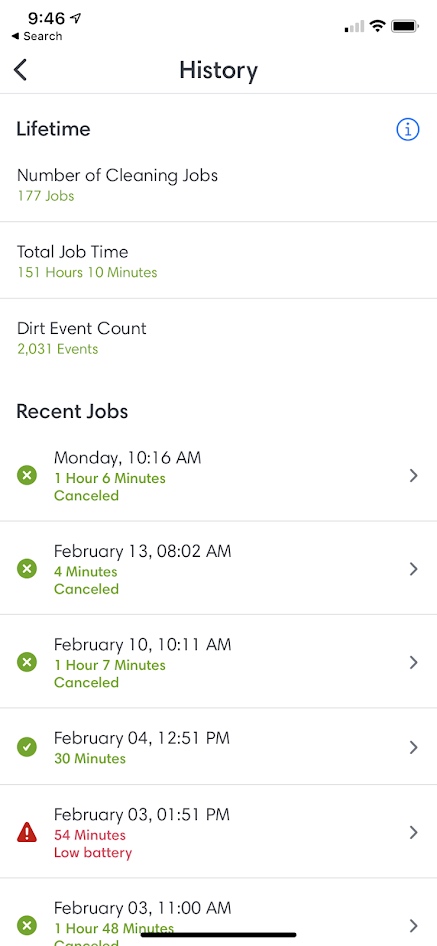
Keeping these logs is helpful, and getting alerts about emptying the dustbin is very nice in our busy world.
Reasons To Not Have Wi-Fi On Your Robot Vacuum
While a Wi-Fi enabled robot vacuum offers various advantages, there are a few reasons why someone might opt for a robot vacuum that does not require Wi-Fi:
- Connectivity Dependence: Wi-Fi dependent robot vacuums may experience limitations or interruptions in functionality if there are Wi-Fi connectivity issues or power outages. There are a few robot vacuums that won’t start on a schedule cleaning unless it gets the go-ahead from a remote server, so no internet means no schedule cleaning.
- Privacy Concerns: Some may have concerns about the data privacy and security implications of connecting their robot vacuum to Wi-Fi. Sharing home layout information or usage data over a network connection could raise privacy-related questions for certain users. You don’t know what the robot vacuum is sending off to some remote server, and there is always the fear of your robot vacuum being “hacked“.
- Simplicity and Ease of Use: Life is already hard enough and we don’t need a “smart thing” for every little thing in our lives. Sometimes, you want to keep it simple and only have a robot vacuum that cleans when you press a button.
- Costs: Wi-Fi connected robot vacuums often come with a higher price tag compared to their non-Wi-Fi options. Though, as time goes on, it’s getting harder to find robot vacuums that don’t have Wi-Fi, but they can still be used without Wi-Fi.
It’s important to consider your specific needs, preferences, and concerns when deciding whether to choose a robot vacuum that requires Wi-Fi connectivity. Assessing these factors will help you make an informed decision that aligns with your cleaning routine and lifestyle.
Data Usage
Your robot vacuum won’t use that much data.
Most often, it’s under 200kb of data. It is usually only when you have the app opened, too.
Robot Vacuums Microphone Spying
It is uncommon for robot vacuums to have built-in microphones due to the overpowering noise generated by their brushes and motors. However, this does not imply that they do not utilize microphones altogether.
Many robot vacuums integrate with popular home assistants such as Alexa or Google Home, which themselves have built-in microphones. Additionally, if you have the corresponding robot vacuum app on your smartphone, the microphone on your phone can be utilized similarly to the home assistants.
These microphones serve the purpose of controlling the robot vacuum through voice commands. However, if you have concerns regarding privacy, it may be worthwhile to opt for a robot vacuum without Wi-Fi connectivity. Even if a robot vacuum were equipped with a microphone, it would remain inactive and non-functional if you choose not to connect the device to Wi-Fi, thereby addressing privacy concerns.
Many Robot Vacuums Have Cameras
The primary purpose of the cameras on robot vacuums is to provide basic visual information for mapping out the room, with a focus on detecting walls and other flat objects. However, it’s important to note that these cameras are not as precise as the LIDAR technology found in some robot vacuums. LIDAR enables better detection and recognition of objects like dog poop or shoes.
While cameras are not as accurate as LIDAR, they are a more cost-effective option as they do not require high-resolution details. It is likely that we will see an increasing number of robot vacuums utilizing cameras for navigation in the future. However, simpler camera-less robot vacuums that rely on bumping into objects will still remain popular because they’re cheaper to make.
If you prefer a robot vacuum with a camera, you can still use it without connecting to Wi-Fi. If Wi-Fi is required to set up the device, it’s not needed after setup. You can always change the Wi-Fi password or use the guest Wi-Fi to set it up and then change that password.
Robot Vacuums That Don’t Need Wi-Fi
Not every robot vacuum has or needs Wi-Fi or a smartphone app. The good news is that the more affordable the robot vacuum, the less often they have these features.
Here are a few options for robot vacuums that don’t need Wi-Fi to work.
- ILIFE V3s Pro Robot Vacuum Cleaner (Amazon Link Ad) – The best option if you mostly have hardwood floors.
- eufy BoostIQ RoboVac 11S (Slim) (Amazon Link Ad) – Slim profile but works great for medium to low profile carpets.
- Shark ION Robot Dual-Action Robot Vacuum Cleaner (Amazon Link Ad) – Simple and from a popular vacuum cleaner brand.
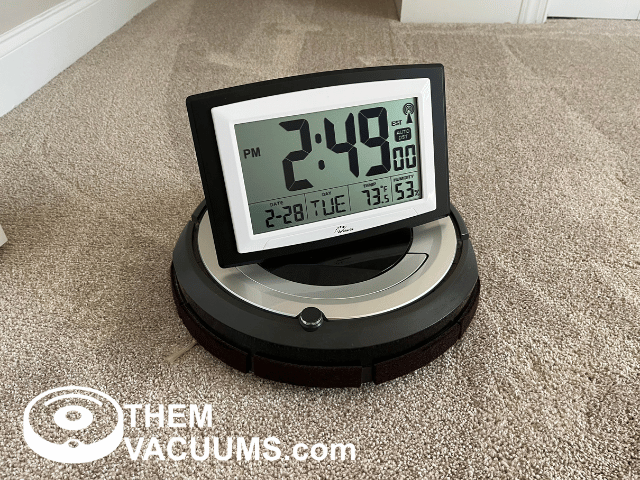
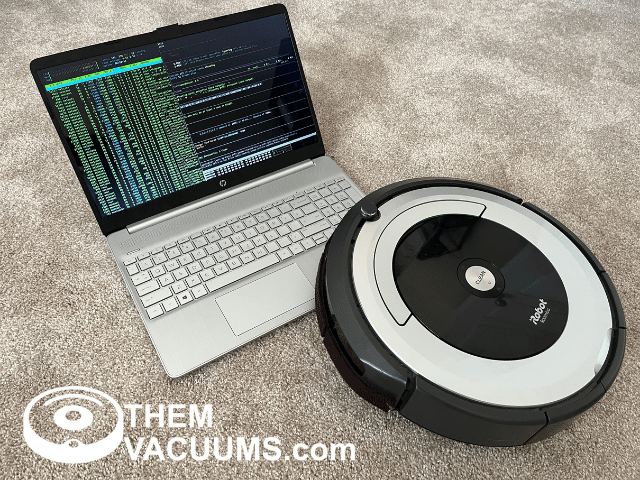
Can you use a robot vacmop with out any water in the tank
You can run a robot vacuum with a mop without water.