Imagine this scenario: It’s time to head out for the day, and you bend down to switch on your trusty robot vacuum. But to your surprise, it refuses to come to life. Even the app you use won’t revive it; the darn thing is completely unresponsive!
No worries, I’ve got your back. Here are some simple steps you can follow if your robot vacuum won’t turn on and get it back up and running again in a jiffy!
1. Make Sure Your Robot Vacuum Charging Base Is Fine
We’ll start with making sure your robot vacuum or Roomba’s charging base is working.
The best way to test if your charging base is working is by looking at the charging light. Most, if not all, charging stations have an LED to tell you if it’s working.
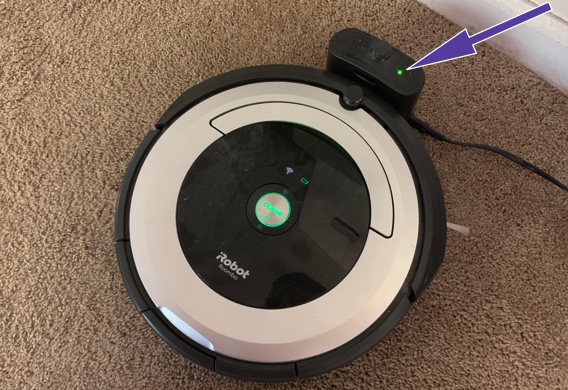
As pointed out in the picture above, you should be seeing a LED that is on.
If the light is not on lift up your robot vacuum and place it back on. Don’t worry if the light comes on and then goes off as this is normal. What matters is that the light comes on, this means everything is fine with the charger.
If you don’t see a green LED or any status light turn on, you’ll need to make sure the charging station is plugged into the wall.
Here are more things to try if your Roomba is not charging!
Check The Wall Outlet Or Light Switch
It’s not uncommon for a wall outlet to go bad or you may have plugged it into a wall outlet that needs a light switch to be turned on for it to work.
An easy way to test if the power outlet is working is to plug in a lamp. If the lamp turns on, then it’s not the power outlet. If the lamp does not turn on, then the power outlet is broken and needs a professional electrician to examine why.
If the charging base light never comes on even after trying it on a new outlet and putting the robot vacuum on and off the charger, you may need a new charging base.
If you have a Roomba you can get a Home Base Charger here on Amazon (Amazon Link Ad).
2. Clean the Contacts

Under your robot vacuum and your charging station is two metal contacts.
Over time these contacts can get dirty and need to be cleaned. Here is how to clean them.
- Unplug the charging station from the wall.
- With a clean rag and rubbing alcohol clean the metal contacts of the charging station and the bottom of the robot vacuum.
- With a clean rag, dust off the charging station and bottom of the robot vacuum.
Sometimes a little bit of crust or rust can develop on the contacts of the robot vacuum. If you have a rough sponge or a scrubbing pad, you can do a light scrub to wear off the crust that forms over time. The crust and grime that builds upon the contacts is what I find most often the reason a robot vacuum won’t turn on.
3. Wiggle The Roomba Vacuum To Turn It On
This is going to sound odd, but from personal experiences with many robot vacuums, I found you’ll need to wiggle it.
Place it on top of the base charging station and move it slightly around until the charging lights come to life. Sometimes you have to hit it just right.
It shouldn’t take but 5 seconds to get it right. If it takes longer then wiggling anymore won’t help.
4. Reset Your Roomba
On your Roomba, there is a big clean button and two buttons above and below that.
Hold the buttons located above and below the clean button for 12 seconds to reset your Roomba. These buttons are often called “Spot” and “Dock.”
Some models require you to hold down “Clean” for 12 seconds instead.
Check For Updates
If your robot vacuum turns on, (lights turn on) but doesn’t clean then you might want to check for updates.
Many robot vacuums you get today will have an iPhone or Android app. That app will let you know if there is an update or not.
If your robot vacuum doesn’t have a smartphone app, then there are no updates you can do. The next section will be a better help for this type of robot vacuum.
5. Remove The Battery
If your robot vacuum is still not turning on, you’ll need to remove the battery.
This video below will show you how.
Remove the battery and let the robot vacuum sit for 2 hours unplug.
Plug the battery back in and let it sit on the battery charger for 12 hours.
If this doesn’t help you’ll need to do this instead…
6. Replace The Battery
If your robot vacuum still won’t turn on you’ll need a new battery.
If your robot vacuum’s battery is over two years old, then it’s for sure time to get it a new battery.
You can find Roomba Batteries here (Amazon Link Ad).
Still Not Turning On?
If your robot vacuum is still not turning on you can check out our other post about robot vacuums not wanting to charge here. Not turning on or not charging are often related.
If the robot vacuum is under warranty, it may be time to make a claim. Call your robot vacuum’s manufacturer to see what they can do about it.