The most common reasons why a robot vacuum won’t charge are listed below.
- Dirty charging contacts.
- Bad battery.
- Damaged charger.
- Non-working power outlet.
- Damaged motherboard.
- Damaged sensors.
- Needs software update or hard reset.
- Bad location, too much sunlight.
- Uneven charging base.
Let me go over each one and what you can do to get your robot vacuum charging again.
1. Dirty Charging Contacts
The most common reason I see with robot vacuums not charging is because they have dirty charging contacts.
It’s most often the contacts on the charging dock that the Roomba drives on that get the most dirty and keep it from charging.
Below are the steps to take to clean the charging pads on your robot vacuum and base charging dock.
Step 1. Unplug Base Charging Dock.
Unplug the base charging dock.

Step 2. Flip the Robot Vacuum Over.
Place the robot vacuum upside down and next to the charging base dock.
Step 3. Clean the Contacts.
With a damp paper towel, clean the metal contacts that the arrows are pointing to.

If the contacts are filthy, a light scrubbing with #0000 steel wool (Amazon Link Ad) or using rubbing alcohol will help, but allow it to fully dry for a few minutes.
Gunk likes to build up on these contacts, so make sure to keep them cleaned, so your robot vacuum can recharge.
Step 4. Dock Contacts Need to Be Springy
The charging dock contacts need to move up and down. If they’re stuck in one position and wiggling them does not set them free, you’ll need a new charging dock.

2. Bad Battery
The second most common reason for a robot vacuum, like a Roomba, to stop charging is because the battery is bad.
You can expect 2 to 4 years out of your robot vacuum battery before you must get a new one.
You also need to make sure the battery is seated properly and has not shifted or something got stuck on the battery contacts.
Follow my guide here on how to replace a Roomba battery.
When you get a new battery, you must dispose of the old one properly, and your home trash can is not the proper way. Many electronic stores and home improvement stores have areas for you to recycle your robot vacuum battery. These batteries can explode in a garbage truck, and when it happens they dump the load where they’re at, so it becomes your problem too.
How To Know Your Roomba Needs A New Battery?
Before you buy a new battery for your Roomba, here are the signs that the battery is bad.
- The robot vacuum doesn’t clean as long as it used to, you should be getting over an hour, sometimes two, from a robot vacuum battery.
- The robot vacuum won’t power on.
- Warning lights or beeps out of nowhere.
- The charger’s light won’t turn on or indicate it’s charging.
- Resetting the Roomba doesn’t fix the run time.
3. Damaged Charger
I’ve had a few people bring me a robot vacuum and the reason it was not charging was because the charger had failed.
These chargers don’t die often, it’s almost always something like a pet rabbit eating the wires to even the dog peeing on it.
Most of these chargers have a status light to let you know it’s working, but that can lie, so you need to rest your robot vacuum on another dock to see if it starts charging. If you don’t a have a friend or neighbor with a similar charger, then you’ll need to buy one to test it.
If the charger is several years old, it may be a good time to get a new one anyway.
You can buy a Roomba dock charger here (Amazon Link Ad).
4. Non-Working Power Outlet
Wall outlets will stop working, either they’re overused and worn out, or simply there is a problem with the wiring.
In some countries, they have on/off switches on the outlets, so make sure it’s turned on.
Try moving the robot vacuum to a different plug in a different room. If the robot vacuum starts charging from a different plug in a different room, then it’s the wall outlet that is the problem and a professional electrician is needed to fix it.
5. Damaged Motherboard
The motherboard of a robot vacuum is the brains of the whole robot, and if it gets damaged, they won’t charge anymore.
But how does a robot vacuum motherboard get damaged? It’s most often due to water damage from dog pee, poop, rainwater, or whatever liquid.
I’ve seen it all, from dog poop and how to clean it up, to kids with water soakers. These robot vacuums are not made to get wet or run over wet floors, so they quickly get damaged.
Below is a picture of a Roomba motherboard that got wet due to dog poop, you can make out the small white dust around some of the black components.
It’s often easy to tell if the motherboard is damaged, as it will be wet, still have poop on the bot, or the metal contacts on the charging port or the battery are now corroding.
6. Damaged Sensors
Damaged sensors on your robot vacuum may not seem obvious as to why it won’t charge, but if the right sensor gets damaged, they can’t find the charging dock.
Most robot vacuums use a flashing LED IR sensor to let it know where the charging dock is located. If this flashing LED IR sensor stops working, they won’t know where to go and how far they are from the charger.
One clever way to determine if the IR LED is working is to have the robot vacuum return home in a dark room. With your phone out, open the camera app and see if there are any flashing lights near the charger, if so, then it’s working. Also, if you start the robot vacuum 2 feet from the charger, and it goes home just fine, the sensor is working.
7. Needs Software Update Or Hard Reset
A robot vacuum not charging can be as simple as needing a software update or a hard reset.
Here is how you do a reset for a Roomba:
Sometimes unplugging the robot vacuum overnight resolves the issues, it’s the hardest reset you can do, especially when the battery is fully drained.
8. Bad Location, Too Much Sunlight
Since robot vacuum navigate back home to charge at their docks, the location of the dock is super important.
You need to make sure nothing is blocking the robot vacuum dock, keep items at least a foot from it.
Avoid bright areas, especially where sunlight will reach the dock, as it can confuse the IR sensors it uses to find home.
Sometimes my robot vacuum pushes a shoe or dog toy in front of its path back to the charger, which keeps it from charging.
9. Uneven Base
It’s best to keep your robot vacuum charging dock on a hard floor surface.
Carpet can be too soft, and cause a lean that keeps the charging pads from touching.
If all you have is carpet, consider getting an anti-fatigue mat (Amazon Link Ad) to put the charger on top. These mats tend to have a ramp, so the robot vacuum can get to the charger, and are hard enough and supportive enough, so the contacts can touch and charge the Roomba. The best part is that they’re soft enough that you won’t get hurt if you stump your toe on it. They’re also easy to clean because the robot vacuum will attract dust to its charging area.
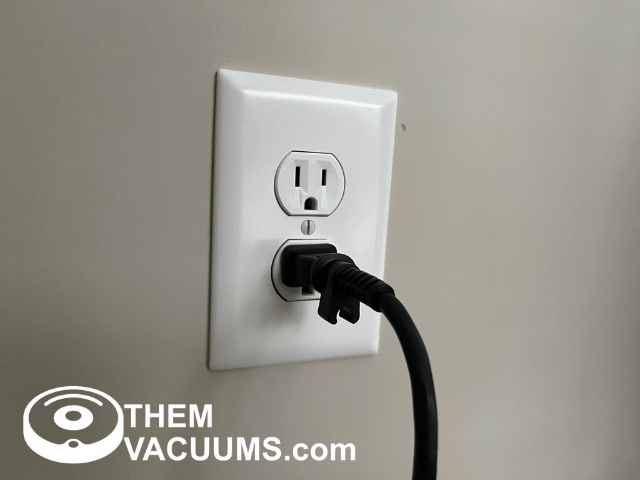
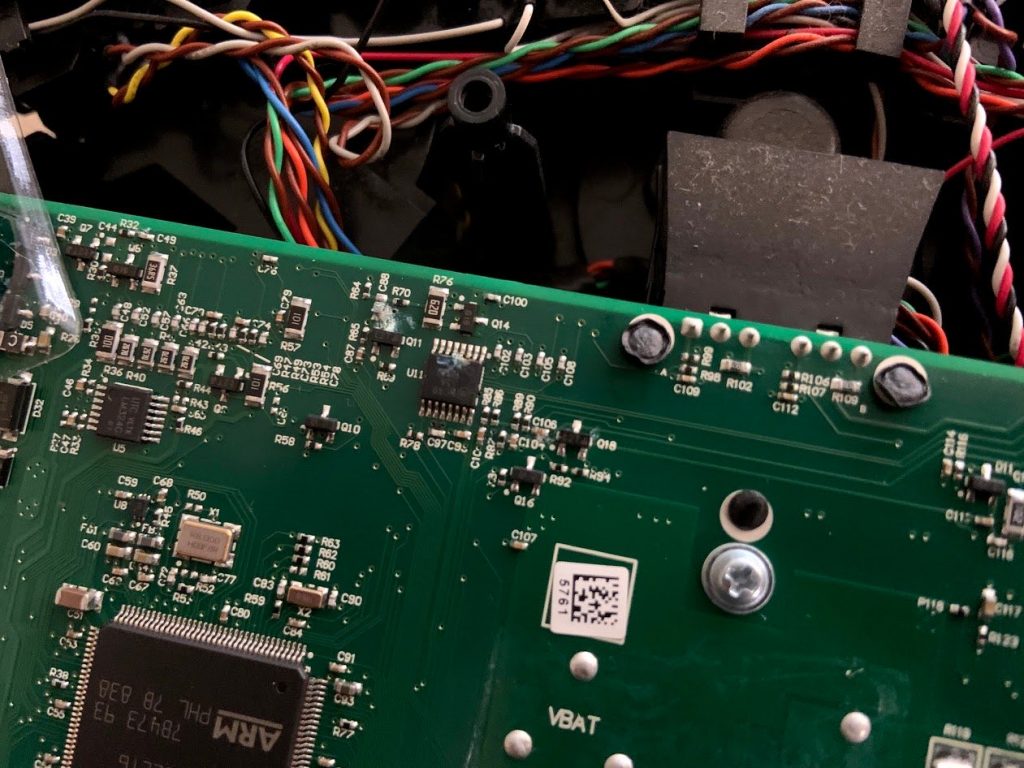
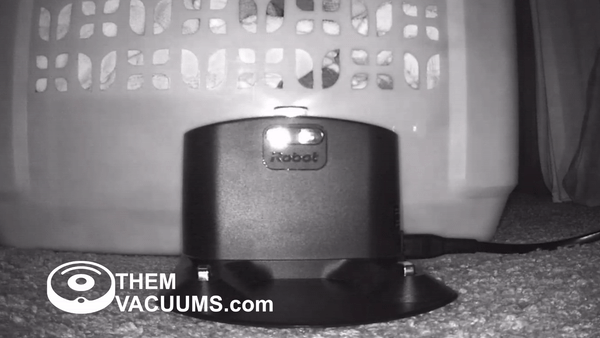
This was a huge help! I found out something sticky was on the metal charging pads of the bot. A little bit of rubbing alcohol with a qtip and it was fixed.