
Oh, the frustration of a robot vacuum that acts like it’s on a never-ending expedition, right? It’s especially maddening when your Roomba casually cruises by its home base without a care in the world.
But fear not, there’s hope!
If you’re dealing with this “lost in your own home” Roomba scenario, I’ve got some handy suggestions to guide your trusty vacuum back to its docking station. Let’s get that Roomba on the right track!
How A Robot Vacuum Finds Its Home
I need to explain how the robot vacuum can find its home in the first place.
The way it works is super simple; it’s like how your TV remote tells your TV to change the channel.
The base station is emitting an infrared flashing light. We can’t see infrared, so it’s not apparent to us that the robot vacuum needs to see this light. This light is also pulsing to a particular frequency as not to confuse it with other things that use infrared as communication, too, like your TV.
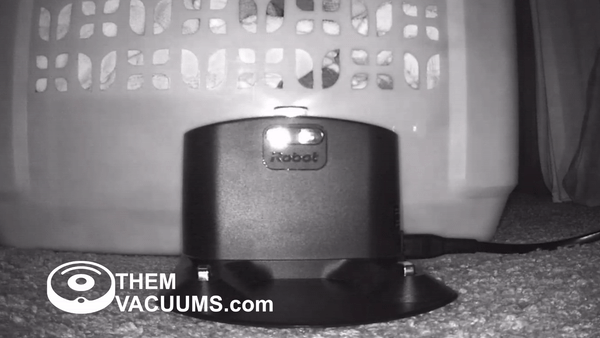
If you have something blocking the light or narrowly hiding it, then the robot vacuum can’t find its home base.
The way most robot vacuums work is by wandering around until they see that flashing infrared light. Once they find it, they keep moving to it and lining itself until it gets over the charging pads.
Move The Base
If it’s common that your robot vacuum won’t find its home base, then you need to move it somewhere else.
Something is blocking the light sensors and the robot vacuum can’t see them. Moving the base to a new location can fix this problem.
Avoid Sunny Areas
Since a lot of robot vacuums use infrared light to tell it where the home base is located, any bit of sunlight can confuse it.
If the incoming sunlight is brighter than the home base’s light, it will never find home.
I’ve also seen this be a problem with security cameras in homes as they use infrared to light up the room at night.
It’s best to put the robot vacuum somewhere that doesn’t get a ton of sunlight and is in an open area like a hallway.
The robot vacuum can have issues with a dark room or dark floors; I have a post that goes over that here.
The Starting Point Matters
More of the higher-end robot vacuums will start and finish in the same spot.
This means if you physically move the robot vacuum to the center of the room, that is where it will try to finish.
Make sure to start the robot vacuum at its home base if you want it to end up there.
From my personal experience, this is not a huge problem, especially with the Roomba 600 series I’ve used. If I start them in the middle of the room 9/10 times, it will go home. Other brands and higher-end models that use different mapping could be affected by this.
Avoid Tight Areas And Hiding Spots
I’ll admit that robot vacuums don’t look the best, but if you want it to make it home, you’ll have to have it in the open.
Hiding the robot vacuum base station in a corner or under something like a couch will mean it will never find its home.
You want at least 12 inches on either side to be free of items and 3 feet in front to be free of things too.
Put The Base In the Middle
If you let your robot vacuum roam the many rooms of your home, you’ll be better off putting it in the middle of the house.
If the robot vacuum has to go through 3 rooms before it finds its home base, it may never find it. Keep in mind most of them wander aimlessly looking for a flashing light that signals their home.
Placing the robot vacuum in the middle of the 3 rooms will increase its chances of finding its home.
Make Sure You Have Power
I’ve run into several people who have a robot vacuum base station plugged into an outlet that doesn’t work.
Make sure to use an outlet that is working for your robot vacuum.
Also, avoid surge protectors or extension cords. People tend to use old surge protectors with many items plugged into them. Some robot vacuums are picky and need to be the only thing on the plug.
If your robot vacuum is not charging, we have several tips you can do to fix this.
Remove The Shipping Plastics
Make sure you removed all the protective shipping plastic that comes on the robot vacuum, and its charging station.
You’ll need to double-check the sensor on the base station and the robot vacuum to make sure they have nothing blocking them.
Get A New One
If you tried everything else, you need a new base station.
It’s a simple LED in the base charging station, and LEDs can burn out.
The good news is that getting a Roomba base charger is not that expensive, and a lot of the models share the same one.
You can get these charging stations for Roomba’s here on Amazon (Amazon Link Ad).
Stop Worrying About It
Honestly, stop worrying about it.
That is what I do and come to prefer the Roomba not finding its home base for charging.
If it’s not finding its home it’s spending more time cleaning.
When a robot vacuum gets down to 10% battery life left, it starts to look for its home base. If it finds its home base with 6% battery life left, that is 6% of the cleaning I’m missing.
I instead let it clean until it’s dead to get that few extra minutes of cleaning.
Hello, thanks for the tips. I have a proscenic m8 pro and recently it cannot find it’s charging station. I did a reset on the vacuum, also did a reset by pressing the small button. Also I’ve unpaired/paired the station and robot multiple times. I also moved the station to different locations, almost 1m clearance on both sides and 3-4m clearance on the front. I can see that the charging station is sending infrared signals as I can see it with my phone’s camera. The robot moves near the charging station then it does a 360 degree turn to capture the infrared signal, then it starts to wander off. Like it can’t see the infrared signal for some reason. I’ve also cleaned the sensors on both the vacuum and station. I think m8 pro has 4 infrared sensors in total, 2 on sides,1 in the front and 1 in the back. Interestingly the robot managed to find the station one time, so I tried putting robot near the station with multiple times with different angles, hoping that one sensor can see the signal but it never managed to find the charging station again. If you have any suggestions that would be great! Thank you.
It could be dust trapped on the inside, blocking the sensors. Similar problem here: https://www.reddit.com/r/RobotVacuums/comments/18qhk7b/proscenic_m7_pro_not_finding_base/
My lefant does not return to base what should i do thanks
For that model, I would do a reset: https://www.youtube.com/watch?v=7YegtFvAAL0
Then make sure nothing is blocking the sensors on the base and on the robot vacuum, anything with a shiny or glossy plastic could be hiding a sensor, so make sure nothing is covering it. Give at least a foot around your robot vacuum charging base and keep it out of direct sunlight. Also, keep it away from other electrical items like routers, TVs, microwaves, etc.. If none of this works, then you may need a new charging base.