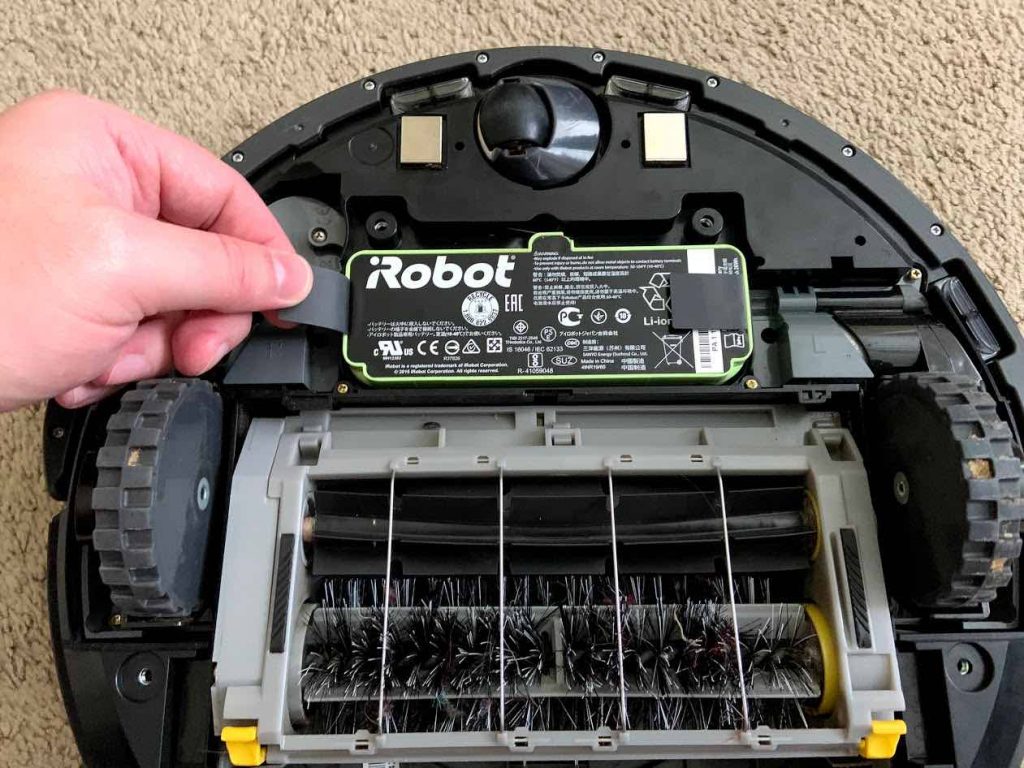
Ah, the NEW-age question: Can I take my trusty robot vacuum with me on a flight? As a seasoned traveler, I get it.
Here’s the deal: Most airports are cool with you stashing your robotic sidekick in your carry-on. The batteries? Keep ’em close in your carry-on bag, too.
But hold on, it’s not all smooth sailing. Every airline has their own takes on robot vacuums. Some consider them similar to laptops, while others might give you the side-eye. It’s like a game of airline roulette!
To dodge any in-flight drama, do yourself a favor – ring up your airline before you head to the airport. The last thing you want is a surprise at the boarding gate. So, before jetting off, make that quick call. It’s the safest bet to ensure your robot vacuum gets its ticket to ride!
Can You Bring Your Robot Vacuum On A Plane?
Many airlines do allow you to bring your robot vacuum, following certain guidelines.
- It must be off.
- It must be in your carry-on luggage.
- The bot’s battery must be less than 100Wh in size.
It’s best you remove the battery from your robot vacuum, this way you only need to have the battery in your carry-on and the robot itself can be in checked baggage. It also has no power going to it, so it won’t turn on and damage your luggage while in flight.
The 100Wh is important, and you must not go over that. To give you an idea, the i7 battery is 74Wh, so it’s small enough to be allowed. Check your owner’s manual for the watt-hours of your robot vacuum battery. The FAA has a hard limit of 100Wh for lithium batteries that many robot vacuums use.
Ideally, if you’re going to bring a robot vacuum, you should remove the battery and put it in your carry-on. This way, the robot vacuum is off and won’t turn on and move around your suitcase, which could damage clothing if they get wrapped around the wheels or brush. You also save room in your carry-on by only needing to carry the battery only.
How To Remove Battery From Robot Vacuum
You can remove the battery from most robot vacuums and have that in your carry-on and have the robot vacuum in checked luggage if space is a concern.
Check your owner’s manual on how to do this, as it will be different for each make and model.
In general, you’ll need to:
- Turn off your robot vacuum.
- Locate the battery.
- Unscrew the screws that are holding the battery in place.
- Gently pull out the battery, being careful not to damage any connectors.
- Wrap the battery in plastic, so its connections don’t accidentally touch metal and short out.
Most robot vacuums need you to use a Phillips head screwdriver to get the battery out. It’s not hard, just takes a few minutes. Here is a video that can give you guidance, but overall your owner’s manual will be the best option for your exact robot vacuum.
Why Would You Need To Take One?
Honestly, I used to ponder the same thing: why on earth would someone want to lug their robot vacuum? But then, as I got to understand the varied scenarios of travelers, it started making sense.
One prevalent reason is when people are relocating. I mean, if you’re shifting homes, you’d naturally want to bring all your cherished possessions with you, robot vacuum included.
Then there’s the scenario of heading off on an extended vacation. I can totally relate to wanting to return to a home that’s free from layers of dust. Plus, there’s the not-so-uncommon worry about leaving your belongings, especially something as nifty as a robot vacuum, at the mercy of potential thieves or mishaps. So, even though it might seem unusual at first, bringing a robot vacuum on a trip has its reasons, and they’re pretty valid ones at that!
People love their robot vacuums like they do pets, so taking it with you on vacation is no different from taking your pet on vacation. When you name your robot vacuum, people tend to get really attached to them, especially when it is something that cleans for you. Even when on vacation, people want a clean home and not everywhere has a maid service and the last thing you want to do is clean yourself… you’re on vacation!
What Should You Do Beforehand?
While many airlines will allow robot vacuums as a carry-on, it doesn’t mean that all airlines allow them.
You need to call the airline before your flight to confirm it’s okay to bring your robot vacuum! Every flight is different, and they could be hauling something that will keep them from allowing oddities, such as a robot vacuum.
The rules are also constantly changing, what was allowed last year may not be allowed today or tomorrow.
So when in doubt, or before you fly, always call the airline to make sure the item is allowed on your flight!